Workflow
- Link Generation: The website creates a Pleenk Approve link for the user.
- Access Pleenk: The user clicks the link and arrives at Pleenk.
- Sign In or Provide Info:
- If they already have a Pleenk account, they sign in.
- Otherwise, they enter their personal details (age, identity, etc.).
- Verification: Pleenk checks and certifies the information, and the user consents to share it.
- Notification: Pleenk sends an “APPROVE” webhook back to the website.
- Authorization: The website grants the user permission to continue navigating.
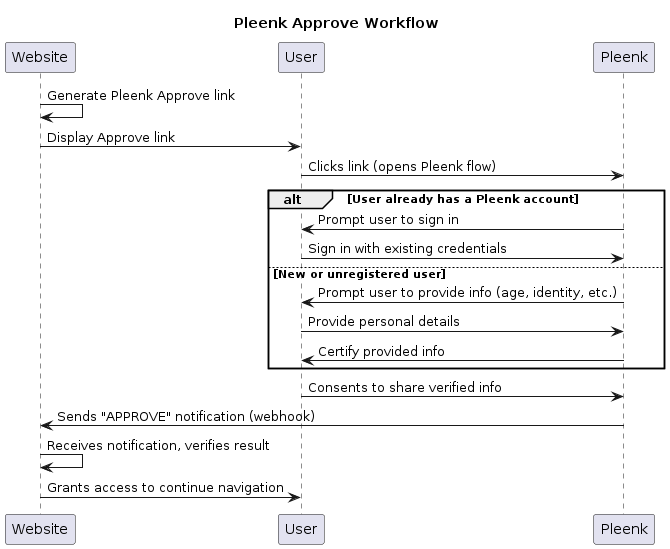
Updated about 1 year ago
